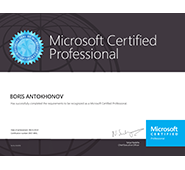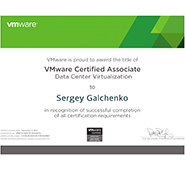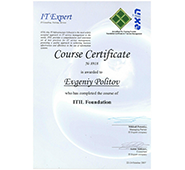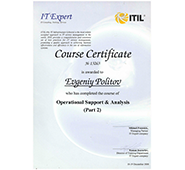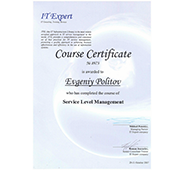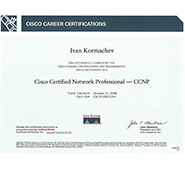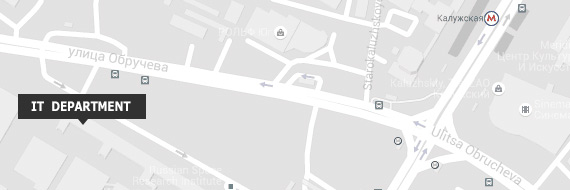Do the right things right
Home » Services » Deployment » User Services » User Workplace
A user workplace includes a keyboard, a mouse, a display and a set of software required for everyday work. If a workplace is malfunctioned, an employee can’t work, even though the other information systems in the company may be up and running. We configure workplaces that save employees’ time and company’s money for their maintenance.
The features you will receive from the workplaces organized by our specialists include:
- Safety of information at workplaces. The information created by users stays safe in case of a hardware fault, and even after a document was deleted or edited.
- Security of information. A computer or laptop will not give out any secret information even in case it gets into the hands of your competitors.
- Automatic installation of operating systems and applications to new computers.
- Automatic configuration of working environment. After entering his/her login and password an employee will get a ready to use computer with all personal documents copied to this computer from the company’s server.
- Fool-tolerance. Low competence of an employee will not cause any malfunction in the system.
- Maximal computer lifetime and minimal maintenance costs.
We use the following technology in the organization of user workplaces:
- Thin clients and Windows terminal servers for users that do not use demanding graphic applications.
- Folder and file redirection from desktops and laptops to servers for safe storage. Offline files to let your staff work with information from laptops when out of office.
- Shadow copies of Shared Folders lets you compare file versions and recover files that were accidentally deleted.
- Group policies for automatic configuration of working environment, such as connection to printers, shared folders, configuration of email, 1C shortcuts, etc., and installation / update of applications.
- Restriction of user rights to install or uninstall applications, change OS configuration, and launch unknown applications.
- Single Sign On technology to access Microsoft applications and services in a corporate network.
- Windows Remote Assistance to enable the provision of remote technical assistance.
We recommend the following equipment for organization of user workplaces:
- HP thin clients
- HP or Lenovo desktops
- Asus laptops
- APC uninterruptible power supplies
Know a way to make things cheaper and better? Contact us – we’ll revise our practices or otherwise explain why it shouldn’t be done that way.