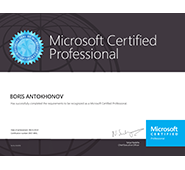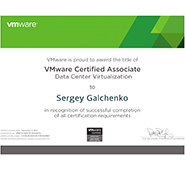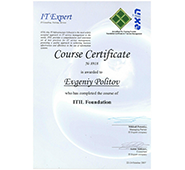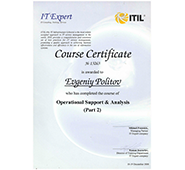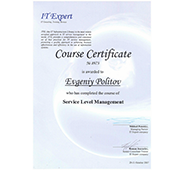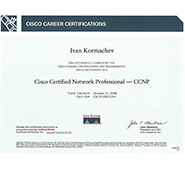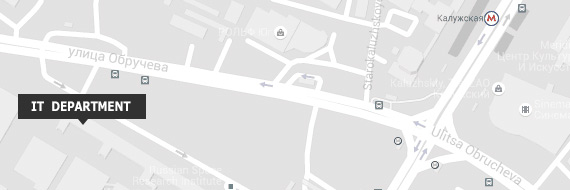Do the right things right
Home » Services » Deployment » User Services » Remote Access to the Office Network
If the main tools that your employees use are computers and phones, they can work from wherever in the world. The only requirement here is that IT systems should work just as they do in the office. Establishing these conditions, while making it safe for the company, is the main task we solve when setting up remote access to your office network.
The features you will receive from the remote access to the office network set up by our specialists include:
- Remote access to your office network from anywhere in the world. All you need is the Internet connection.
- Automatic configuration of remote connection parameters on the desktops and laptops of your employees that have rights to connect remotely.
- Limiting access of employees only to the systems they need for their work.
- Control of access to the office network by users and by computers that acquire connections.
We use the following technology to set up remote access to the company’s office network:
- Domain authentication and authorization of remote users through Radius, which allows for using the same login and password for system logon and remote access.
- EAP-TLS authentication protocol for authentication of computers that try to connect to the office network.
- VPN access using the SSTP protocol allows for establishing connections from any place where you can open websites.
- Group policies for configuration of VPN connections and CMAK in cases where you need to manually configure connections.
- Firewalls that limit outside connections and VPN connections to the office network.
To learn more about the equipment that we recommend to use for set up of remote access to the office network please go to the corporate network section.
Know a way to make things cheaper and better? Contact us – we’ll revise our practices or otherwise explain why it shouldn’t be done that way.