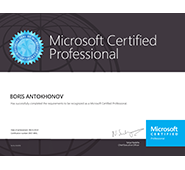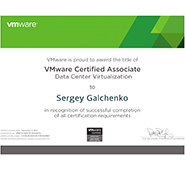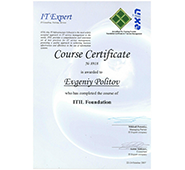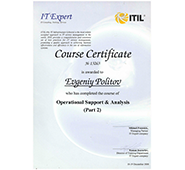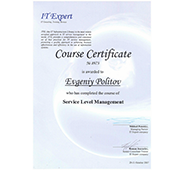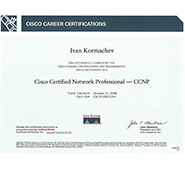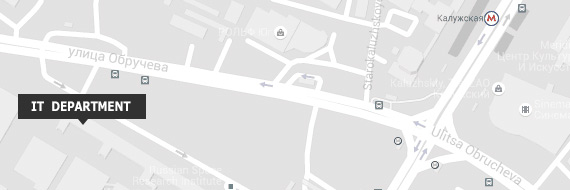Do the right things right
Home » Services » Deployment » User Services » Shared Documents
Unlike printed documents, electronic ones are easy to edit, delete or give out to competitors. The desire to protect documents from editing and keep company secrets confidential leads to concealment of information from colleagues and hinders the productive work. By setting up the shared documents we simplify the work and sharing of documents among employees, and protect the company against loss of valuable data and the disclosure of confidential information.
The features you will receive from the shared documents set up by our specialists include:
- Reliable storage of information. Files that were created on different workplaces will remain secure even in case of technical failure
- Access to previous versions. Employees can restore a deleted document or examine its previous versions without involvement of technical experts.
- Clear and logical storage structure. It will not be difficult to find a document or sort the required documents in a convenient order.
- Restriction of access. Employees will have the access rights sufficient for performance of their work.
- Control of access to information. The company’s managers can control the access to information using an easy and convenient tool.
- Access to documents from any place. Your employees will be able to work with necessary files on their laptops even without access to the Internet and your office network.
We use the following technology and solutions when setting up shared access to documents:
- Distributed File System (DFS) allows for unification of separate file resources into one, and to replicate documents between servers.
- Shadow copies of shared files to recover files that were accidentally deleted or view previous versions of files.
- Offline files to let you access copies of shared files when your laptops are out of the office.
- Management of access to documents based on Active Directory group membership or role of an employee in the company (Role Based Access Control).
- Access-based enumeration allows hiding files and folders that users do not have permission to access.
- Disk Quotas to limit the disk space for personal user files and limit the types of saved files.
- Scripts for automatic server cleanup from old files and actualization of access rights.
- File servers based on Windows Server 2012R2.
Know a way to make things cheaper and better? Contact us – we’ll revise our practices or otherwise explain why it shouldn’t be done that way.